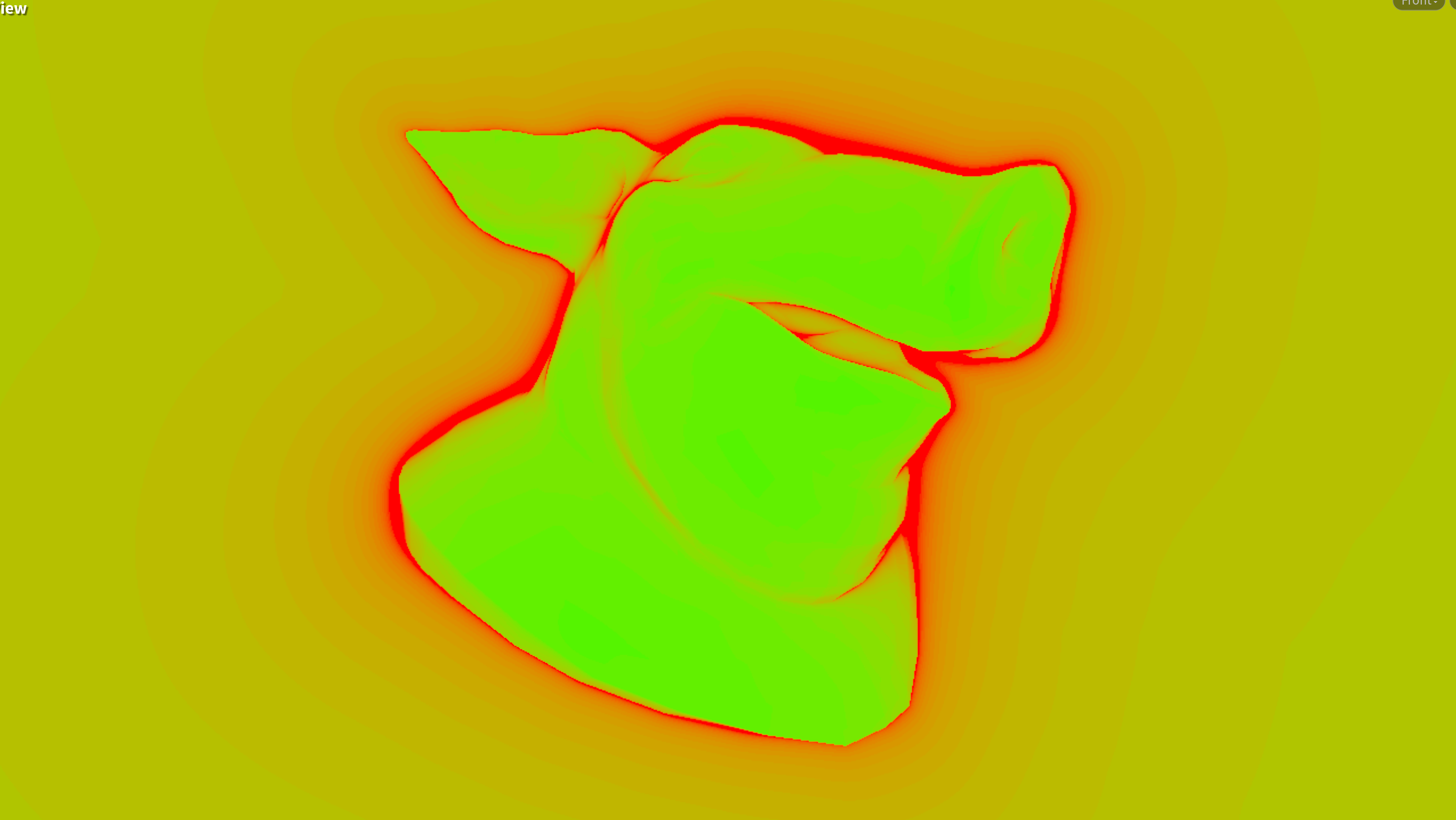
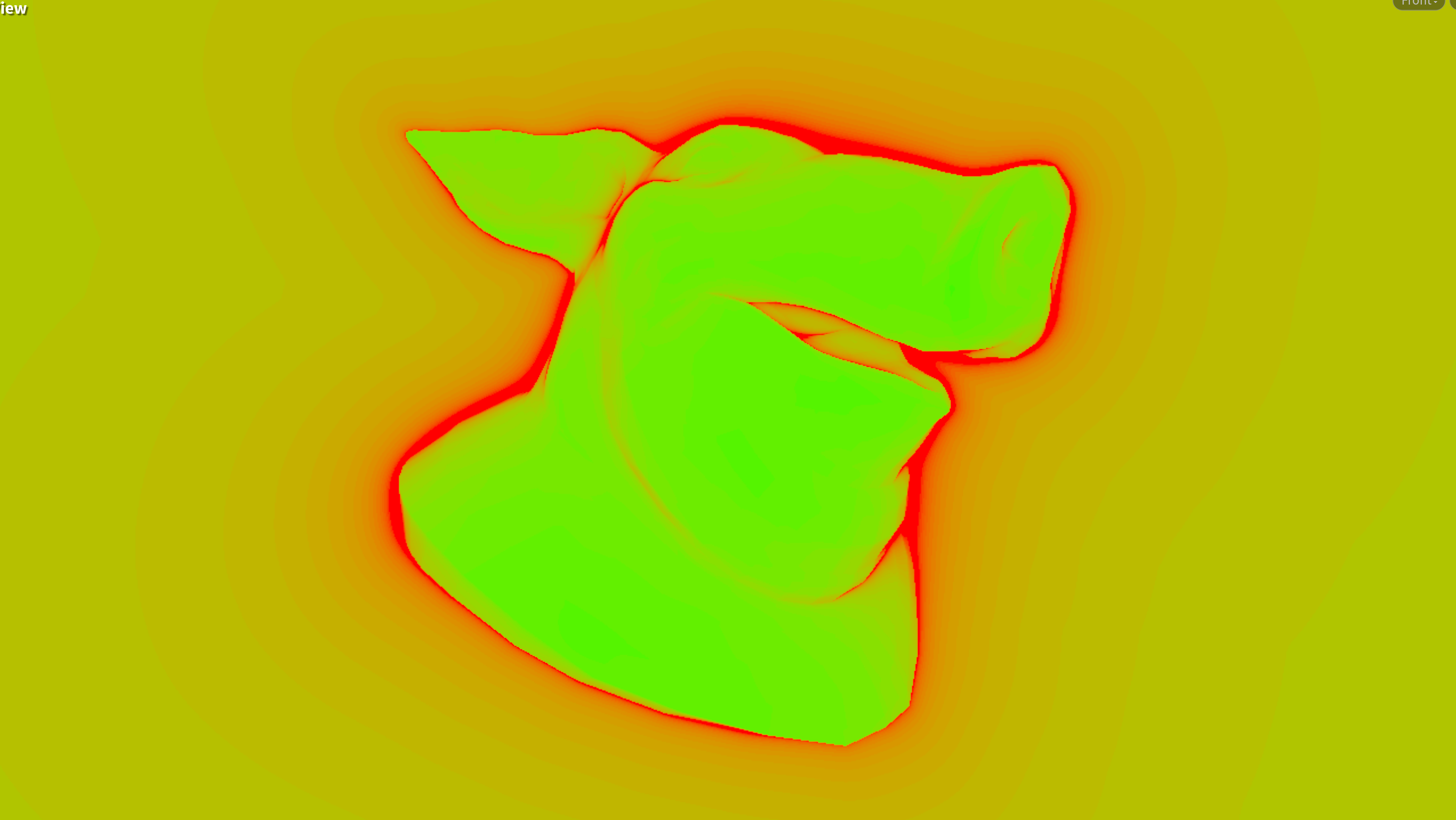
Basic raymarching code to travel into a 3D scene using xyzdist to measure the distance towards a mesh along a ray.
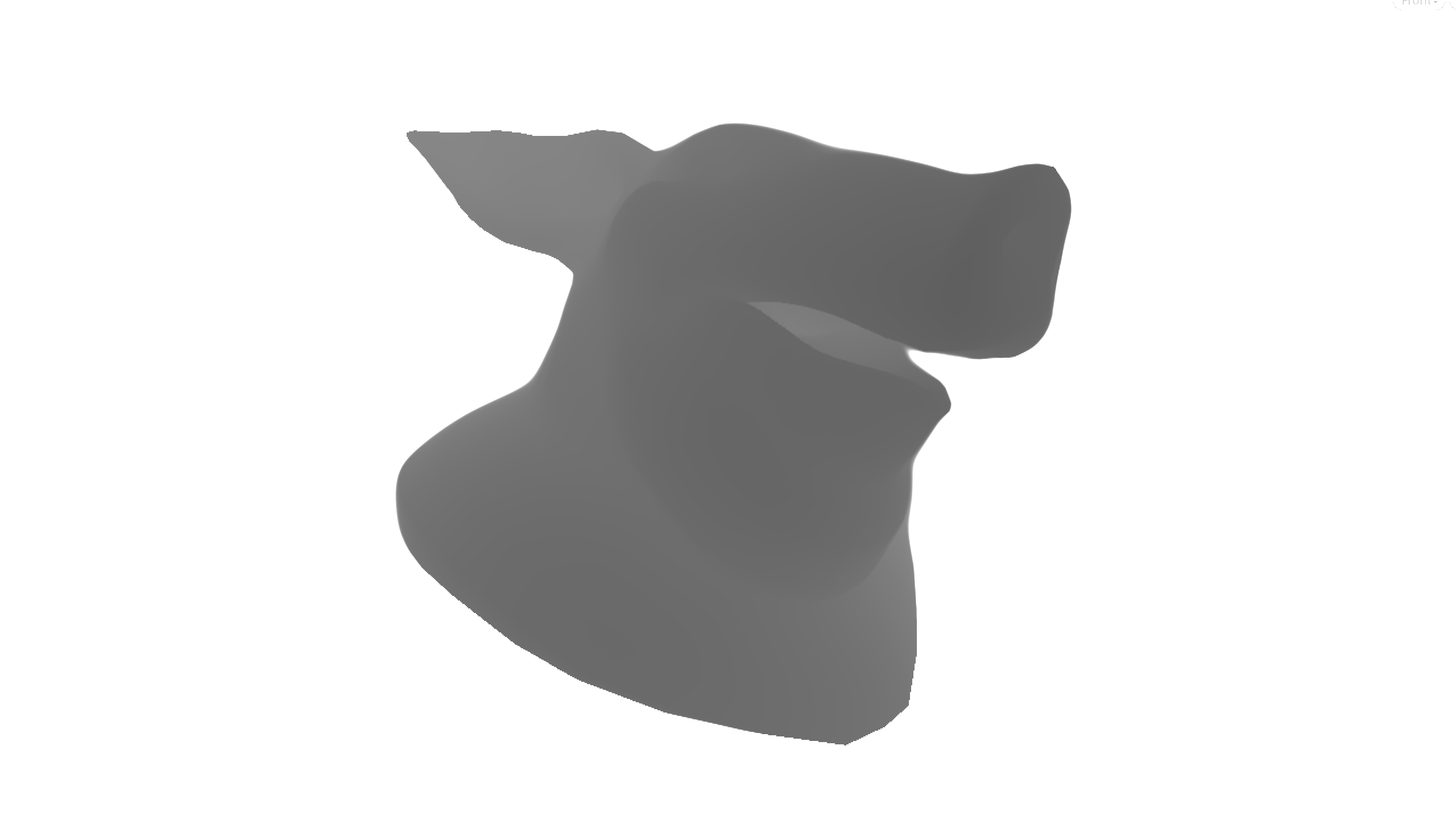
The code implements a simple ray marching algorithm to render a 3D scene. The algorithm takes a number of steps and a zoom factor as input. It then defines a function map(p) that calculates the distance from a point p to the scene. The algorithm then initializes a ray origin orig and direction dir and marches the ray along its direction, updating the ray position p and distance dist at each step. The algorithm terminates the marching when either the distance reaches a minimum threshold 1e-3 or the ray travels a maximum distance 1e3. Finally, the algorithm calculates a value a based on the number of steps taken and uses this value to compute the color of the pixel.
int steps = chi('steps');
float zoom = chf('zoom');
function float map(vector p) {
return xyzdist(1, p);
}
vector uv = v@P;
vector orig = 0.0;
vector dir = normalize(set(uv[0], uv[1], -zoom));
int iter = 0;
float dist = 0.0;
for (int i = 0; i < steps; i++) {
vector p = orig + dir * dist; // position along the ray
float d = map(p); // current distance to the scene
dist += d; // "march" the ray
iter++;
if(d < 1e-3 || dist > 1e3) break;
}
float a = iter / float(steps);
vector depth_ray = set(a, 1.0 - a, 0.0);
vector depth_dist = vector(dist * 0.2);
v@C = depth_ray;
//v@C = depth_dist;