

Ray-tracing renderer for Houdini's COP2-context.
Let's dissect a custom Raytracer written in VEX. It runs in COPs and supports:
- Meshes with UV coordinates
- Shading on diffuse textures
- Multiple point lights (including color, intensity, size)
- Area shadows and light attenuation
- Ambient occlusion
- Specular highlights
- Reflections with varying roughness
In the compositing context (COP) there are some global variables such as XRES and YRES storing the resolution of our image and X and Y for the normalized screen coordinate ranging from 0.0 to 1.0. After calculating the aspect ratio YRES / float(XRES) and centering our canvas set(X - 0.5, (Y - 0.5) we access the camera matrix optransform(cam) and position cracktransform(0,0,0,0,0, xform_cam).
// CAMERA
float aspect_cam = YRES / float(XRES);
vector pos_canvas = set(X - 0.5, (Y - 0.5) * aspect_cam, 0.0) * 0.036;
matrix xform_cam = optransform(cam);
vector pos_cam = cracktransform(0,0,0,0,0, xform_cam);
By multiplying the canvas position with the camera transformation matrix we are transforming the canvas to the orientation of the camera. We put the focal point a little behind the sensor to create a camera frustum and create ray directions with a certain range.
vector pos_sensor = pos_canvas * xform_cam;
vector pos_focal = set(0.0, 0.0, focal) * xform_cam;
vector dir_sensor = normalize(pos_sensor - pos_focal);
vector ray_sensor = dir_sensor * vector(range_cam);
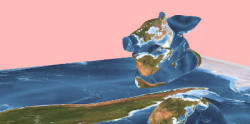
We use the intersect function to shoot rays towards our geometry and collect the primitive prim_hit, the UV position on the primitive st_hit and the world position pos_hit we have hit.
primuv uses the primitive number and the primitives intrinsic UV position to get the texture UV coordinate stored as uvw_hit. Next we gather the texture path string using the prim function. Lastly we sample the texture pixels from a colormap.
// TEXTURE
vector pos_hit;
vector st_hit;
int prim_hit = intersect(geo, pos_sensor, ray_sensor, pos_hit, st_hit);
vector uvw_hit = primuv(geo, 'uv', prim_hit, st_hit);
string tex_diff = prim(geo, 'tex_diff', prim_hit);
vector map_diff = colormap(tex_diff, uvw_hit);

Optionally we can calculate the occlusion around the shading location. Based on the primitive number and primitives UV information, we request the surface normal at the given point of our mesh and slightly 1e-5 add it to the world position. After defining an appropriate angle for our occlusion rays, we sum up the number of times our occlusion rays have hit other polygons surrounding our hit location. For normalizing the occlusion value we divide the number of hits by the number of rays we have sent. The result is a greyscale map that will add a darker shade to occluded areas.
// OCCLUSION
vector nml_hit = primuv(geo, 'N', prim_hit, st_hit);
vector pos_hit_ray = pos_hit + nml_hit * 1e-5;
float angle_occ = 0.5 * M_PI;
int sum_occ = 0;
for(int i = 0; i < samples_occ; i++){
vector2 u_occ = rand(pos_canvas + vector(i + i@Frame));
vector ray_occ = sample_direction_cone(nml_hit, angle_occ, u_occ) * dist_occ;
vector pos_hit_occ;
vector st_hit_occ;
int prim_hit_occ = intersect(geo, pos_hit_ray, ray_occ, pos_hit_occ, st_hit_occ);
sum_occ += prim_hit_occ < 0;
}
float occ = sum_occ / float(samples_occ);

Next, we calculate how much light the surfaces reflect. For this we first sample the roughness of the material and sum up the amount of light coming from our point light sources. Our lights point cloud contains attributes for position, color, intensity and the area size. We integrate the quadratic attenuation into the distance calculation, use the dot product to consider the angle of the surfaces towards the light sources and clamp negative values.
// SHADING
float rough_hit = primuv(geo, 'rough', prim_hit, st_hit);
vector shading = vector(0.0);
float bright = 0.0;
float spec = 0.0;
int num_lights = npoints(lights);
for(int i = 0; i < num_lights; i++){
vector pos_light = point(lights, 'P', i);
vector clr_light = point(lights, 'Cd', i);
float intens_light = point(lights, 'intens', i);
float area_light = point(lights, 'area', i);
vector dir_light = normalize(pos_light - pos_hit);
float dist_light = distance(pos_light, pos_hit);
float atten = intens_light / (dist_light * dist_light);
shading += clamp( dot(dir_light, nml_hit), 0.0, 1.0) * clr_light * atten;

To add specular highlights we will reflect the direction from the sensor towards the scene against the surface normal reflect(dirsensor, nml_hit) and compare the direction of the specular direction against the direction of the light dot(dir_spec, dir_light). After sharpening the highlight with a power function pow(angle_spec, 50.0), we simply add it to the specular amount after multiplying it with the complemented roughness (1 - rough_hit) of the underlying material.
// SPECULAR
vector dir_spec = reflect(dir_sensor, nml_hit);
float angle_spec = dot(dir_spec, dir_light);
float angle_spec_mod = pow(angle_spec, 50.0);
spec += angle_spec_mod * (1 - rough_hit);

The shadow calculation is done by shooting rays from the surface location towards each light source. Rays not hitting anything are added to the sum_bright which is divided by the number of rays sum_bright / float(samples_shadow).
// SHADOWS
int sum_bright = 0;
for(int j = 0; j < samples_shadow; j++){
vector2 u_shadow = rand(pos_canvas + vector(j + i@Frame));
vector dir_shadow_cone = sample_direction_cone(dir_light, area_light, u_shadow);
vector pos_hit_shadow;
vector st_hit_shadow;
int prim_hit_shadow = intersect(geo, pos_hit_ray, dir_shadow_cone, pos_hit_shadow, st_hit_shadow);
sum_bright += prim_hit_shadow < 0;
}
bright += sum_bright / float(samples_shadow);
}
bright /= num_lights;
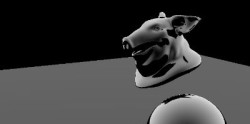
The reflection (in our case its just the reflection amount to quickly fake it) is calculated similarily to the specular highlights. However, integrating a (also fake) fresnel term helps fading out the reflections when looking at the surface from a flat angle.
Also, depending on the gathered roughness we send out a wide or narrow cone of rays to find out whether at this location our rays hit surrounding polygons or not. Not hitting anythin will result in adding a bright reflection on top of our shading.
// REFLECTION
float amount_refl = primuv(geo, 'amount_refl', prim_hit, st_hit);
int sum_refl = 0;
vector dir_refl = reflect(dir_sensor, nml_hit);
float fresnel = 1.0 - dot(dir_sensor * vector(-1.0), nml_hit);
for(int i = 0; i < samples_refl; i++){
vector2 u_refl = rand(pos_canvas + vector(i + i@Frame));
vector ray_refl = sample_direction_cone(dir_refl, rough_hit, u_refl) * 100;
vector pos_hit_refl;
vector st_hit_refl;
int prim_hit_refl = intersect(geo, pos_hit_ray, ray_refl, pos_hit_refl, st_hit_refl);
sum_refl += prim_hit_refl < 0;
}
float refl = amount_refl * fresnel * (sum_refl / float(samples_refl));
float spec_fresnel = spec * fresnel * bright;

In the output section we add and multiply all passes such as diffuse surface color, diffuse shading, brightness, occlusion, reflections and specular hightlights. Where the sensor rays have not hit any geometry we will use a sky color. The combined color vector is then assigned to the color components R, G and B of the image plane. In another wrangle we also add a blurred layer with bright parts of our rendered image to overlay a glow effect.
// OUTPUT
vector sky = vector(1.0);
vector comp = map_diff * shading * bright * occ + refl + spec_fresnel;
vector color = prim_hit < 0 ? sky : comp;
vector color_clamp = clamp(color, vector(0.0), vector(1.0));
assign(R, G, B, color_clamp);
Here is the full code. Please keep in mind its experimental and contains lots of shortcuts and simplifications.
// CAMERA
float aspect_cam = YRES / float(XRES);
vector pos_canvas = set(X - 0.5, (Y - 0.5) * aspect_cam, 0.0) * 0.036;
matrix xform_cam = optransform(cam);
vector pos_cam = cracktransform(0,0,0,0,0, xform_cam);
vector pos_sensor = pos_canvas * xform_cam;
vector pos_focal = set(0.0, 0.0, focal) * xform_cam;
vector dir_sensor = normalize(pos_sensor - pos_focal);
vector ray_sensor = dir_sensor * vector(range_cam);
// TEXTURE
vector pos_hit;
vector st_hit;
int prim_hit = intersect(geo, pos_sensor, ray_sensor, pos_hit, st_hit);
vector uvw_hit = primuv(geo, 'uv', prim_hit, st_hit);
string tex_diff = prim(geo, 'tex_diff', prim_hit);
vector map_diff = colormap(tex_diff, uvw_hit);
// OCCLUSION
vector nml_hit = primuv(geo, 'N', prim_hit, st_hit);
vector pos_hit_ray = pos_hit + nml_hit * 1e-5;
float angle_occ = 0.5 * M_PI;
int sum_occ = 0;
for(int i = 0; i < samples_occ; i++){
vector2 u_occ = rand(pos_canvas + vector(i + i@Frame));
vector ray_occ = sample_direction_cone(nml_hit, angle_occ, u_occ) * dist_occ;
vector pos_hit_occ;
vector st_hit_occ;
int prim_hit_occ = intersect(geo, pos_hit_ray, ray_occ, pos_hit_occ, st_hit_occ);
sum_occ += prim_hit_occ < 0;
}
float occ = sum_occ / float(samples_occ);
// SHADING
float rough_hit = primuv(geo, 'rough', prim_hit, st_hit);
vector shading = vector(0.0);
float bright = 0.0;
float spec = 0.0;
int num_lights = npoints(lights);
for(int i = 0; i < num_lights; i++){
vector pos_light = point(lights, 'P', i);
vector clr_light = point(lights, 'Cd', i);
float intens_light = point(lights, 'intens', i);
float area_light = point(lights, 'area', i);
vector dir_light = normalize(pos_light - pos_hit);
float dist_light = distance(pos_light, pos_hit);
float atten = intens_light / (dist_light * dist_light);
shading += clamp( dot(dir_light, nml_hit), 0.0, 1.0) * clr_light * atten;
// SPECULAR
vector dir_spec = reflect(dir_sensor, nml_hit);
float angle_spec = dot(dir_spec, dir_light);
float angle_spec_mod = pow(angle_spec, 50.0);
spec += angle_spec_mod * (1 - rough_hit);
// SHADOWS
int sum_bright = 0;
for(int j = 0; j < samples_shadow; j++){
vector2 u_shadow = rand(pos_canvas + vector(j + i@Frame));
vector dir_shadow_cone = sample_direction_cone(dir_light, area_light, u_shadow);
vector pos_hit_shadow;
vector st_hit_shadow;
int prim_hit_shadow = intersect(geo, pos_hit_ray, dir_shadow_cone, pos_hit_shadow, st_hit_shadow);
sum_bright += prim_hit_shadow < 0;
}
bright += sum_bright / float(samples_shadow);
}
bright /= num_lights;
// REFLECTION
float amount_refl = primuv(geo, 'amount_refl', prim_hit, st_hit);
int sum_refl = 0;
vector dir_refl = reflect(dir_sensor, nml_hit);
float fresnel = 1.0 - dot(dir_sensor * vector(-1.0), nml_hit);
for(int i = 0; i < samples_refl; i++){
vector2 u_refl = rand(pos_canvas + vector(i + i@Frame));
vector ray_refl = sample_direction_cone(dir_refl, rough_hit, u_refl) * 100;
vector pos_hit_refl;
vector st_hit_refl;
int prim_hit_refl = intersect(geo, pos_hit_ray, ray_refl, pos_hit_refl, st_hit_refl);
sum_refl += prim_hit_refl < 0;
}
float refl = amount_refl * fresnel * (sum_refl / float(samples_refl));
float spec_fresnel = spec * fresnel * bright;
// OUTPUT
vector sky = vector(1.0);
vector comp = map_diff * shading * bright * occ + refl + spec_fresnel;
vector color = prim_hit < 0 ? sky : comp;
vector color_clamp = clamp(color, vector(0.0), vector(1.0));
assign(R, G, B, color_clamp);