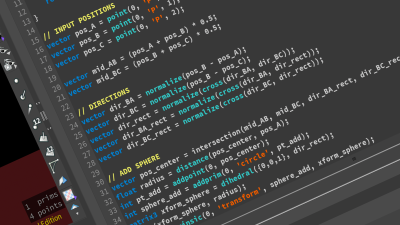
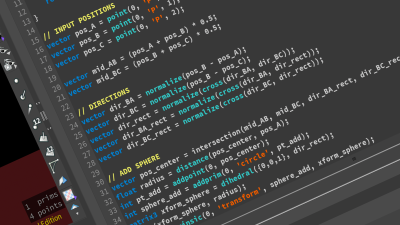
Experimenting with VEX code will help us learn this shader language that can be used all over Houdini. Here are a few methods of dissecting and understanding code snippets better.
Analyze what each parameter does by changing values one at a time to view changes.
Change hard-coded values, input attributes and replace global variables to test their effect.
Output certain values as attributes to inspect them in the geometry spreadsheet or colorize them using v@Cd or color ramps.
Comment out or temporarily remove parts to see what effects disappear.
Isolate or rewrite certain parts in a new wrangle.
Replace unkown parts by code pieces and functions you understand.
Research unknown VEX functions and find additional examples that illustrate their use.
Write your own simplified and rather short code snippets which also helps memorizing your learnings.
AI, if given some context, mostly do a good job at breaking down code and explaining what each line does.