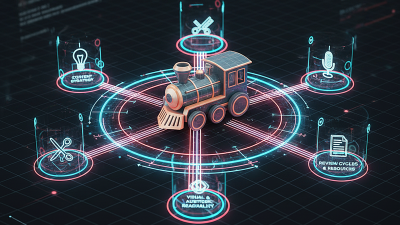
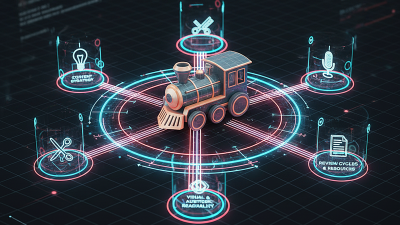
Creating high-quality video tutorials is a beneficial way for technical artists to share knowledge and reinforce their own understanding of procedural workflows. To ensure your material is professional, clear, and beneficial for your audience, adhere to the following best practices across planning, production, and editing.

The foundation of a good technical tutorial lies in preparation and a clear instructional focus:
Avoid Redundancy: Focus on teaching novel workflows or demonstrating significantly improved methodologies for existing topics, rather than merely duplicating readily available tutorials.
Establish Expertise: Only present material within your areas of competence to maintain credibility and ensure accurate instruction.
Refine the Workflow: Thoroughly prepare the exact procedural steps and node networks you intend to teach to avoid hesitation during recording.
Show, Don't Tell: Prioritize visual demonstrations over lengthy verbal explanations, allowing the audience to observe the procedural process directly.
Teach, Don't Impress: Structure the material to be easily digestible and replicable; the goal is successful knowledge transfer, not simply showcasing complexity.

The editing phase should ensure a smooth and professional learning experience that respects the viewer's time:
Front-Load the Result: Begin the video by immediately presenting the final procedural outcome to clearly set expectations and provide motivation.
Start from the Origin: Always begin the creation process from a completely empty scene or network to ensure the audience understands every foundational step.
Standardize Tools: Avoid using proprietary shelf tools or presets unless you fully explain their underlying node networks and configuration.
Maintain Continuity: Eliminate mistakes or non-essential corrections from the final cut; viewers should not experience unexplained jumps or time skips in the process.
Justify Choices: Clearly explain the function of each node or tool and articulate the technical rationale for selecting it over viable alternatives.
Pacing and Energy: Maintain an energetic and consistent pace throughout the tutorial to keep the instruction moving and minimize viewer drop-off.

Clarity of instruction is essential for effective teaching. Optimize screen and audio presentation for readability:
Ensure Audio Clarity: Use a professional recording setup to guarantee clear voiceover, allowing the audience to easily understand all auditive explanations.
Provide High Resolution: Record at a minimum of 1080p resolution to maintain sufficient fidelity for viewing small details and code.
Maximize Screen Real Estate: Remove unused interface elements, such as shelf tools or redundant panels, to dedicate maximum space to the viewport and node networks.
Adjust Global UI Scale: Configure the UI text size so that custom expressions, VEX code, and parameters are legible without forcing viewers to excessively zoom in.
Contextual Zooming (Node View): Zoom in close enough to clearly read node names and zoom out enough to see the network's overall flow and context.
Clarity in Annotations: If annotating or drawing on the screen, ensure these elements are clear and concise, avoiding distracting or confusing scribbles.

Providing external resources and engaging with the community improves the tutorial's quality and usability:
Project Files: Provide downloadable project files (e.g., your final .hip file) so the audience can examine the network, debug their own work, and easily follow along.
Time Stamps: Include comprehensive time stamps in the video description so viewers can quickly jump to specific techniques, nodes, or setup steps.
Peer Review: Have another technical artist review your workflow and finished video before release to catch any technical inaccuracies or confusing explanations.
Address Comments: Actively engage with the comment section to answer questions, clarify confusing points, and correct any minor errors after publication.